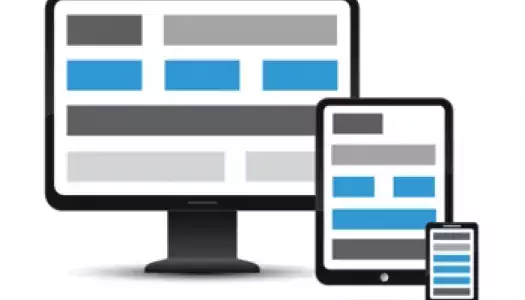When looking for an LMS does the Age of Association Members Make a Difference?
 There is such diversity in the range of professional and trade industries that associations serve, and all associations are different when it comes to the age of association members. Some associations are made up of older members, some younger members while others have a mix of age ranges. Does this diversity impact your choice of Learning Management System for your association?
There is such diversity in the range of professional and trade industries that associations serve, and all associations are different when it comes to the age of association members. Some associations are made up of older members, some younger members while others have a mix of age ranges. Does this diversity impact your choice of Learning Management System for your association?
If you are deploying an LMS you should give some consideration to your members’ age range when considering things like accessibility, ease of navigation, design, content types etc. This is especially important if you are focusing the LMS to provide your members added value through training, certification opportunities, etc. If your new LMS is widely accepted by your members it can add to the associations non-dues revenue stream and provide stronger member retention.
How do older learners interact with an LMS?
Older learners, early Generation-X or above, tend to use PCs for taking online training. This allows them large screen layouts and a familiar, stationary and well-lit, desk-based learning environment. Older learners will set aside time to focus on and complete the learning task. These learners tend to use as much screen real estate as possible to display an online course. They typically do not like clutter and see it as a distraction. Older learners tend to become frustrated quickly if they cannot figure out how to use an application at first glance.
If your association is serving older learners the LMS should have easy to understand, minimalist menus and icons. There should be a straightforward workflow with simple navigation cues that require no guessing. All user screens should be clear of unnecessary clutter.
Older learners can be nervous and tend to worry that they are going to mess up something. Therefore they tend to be somewhat timid when using a new or unfamiliar application. If the LMS user interface is too complex these learners will tend to shy away and as a result the association will have missed out on what could have been a great opportunity.
If the look and feel of the LMS can be customized to match a familiar resource, such as the association website, this makes the transition to the new learning environment more familiar and easier to adjust to for older learners. Some learning management systems can even adjust the layout of menu navigation to match the association website, which can really assist older learners
How do younger learners interact with an LMS?
 Younger members such as Generation-Y and Millennials have a different attitude than the older members. They tend to work on almost any screen size, including tablets and smart phones, often while out and about, for example on public transport. Learning, like everything else, must fit around their busy lifestyles, and is often completed in short bursts of available time.
Younger members such as Generation-Y and Millennials have a different attitude than the older members. They tend to work on almost any screen size, including tablets and smart phones, often while out and about, for example on public transport. Learning, like everything else, must fit around their busy lifestyles, and is often completed in short bursts of available time.
These types of members lean more toward being explorers and don’t mind as much when trying to figure out an application. Their attitude is to dive in and use the application. Younger learners tend to look for engaging content and more complex features. If the user interface is boring and the content too plain they will tend to move on to other things. Engaging course content is mandatory for this group to keep them interested and encourage them to come back, so make sure your LMS can support a wide range of course content types and give options for additional interaction through social media and community or discussion forums.
Younger members will take training on a variety of devices so the LMS will need to support this requirement with a responsive user interface that will adapt to clearly display on a variety of screen sizes. In terms of design and layout, a minimalist design and clear navigation for your LMS will also work for younger members, who will be familiar with the trend for minimalist or flat design used in the latest versions of iOS and Android for mobile devices. This will also work well with changing lighting environments, as learners move from desk, to transport, to couch, or park bench.
To best serve the needs of members of all ages, an association should look to a proven LMS system, such as TopClass, that offers:
- responsive design that works in all types of formats and on all mobile platforms,
- customizable look and feel and menu navigation, to create a familiar environment for learning
- a flexible user interface configurable to meet the needs of many diverse member age categories
- course content that can be delivered in a variety of immersive and easy to use formats.
To learn more about the benefits of an LMS built to meet the diverse needs of associations, request a demo of TopClass LMS today!