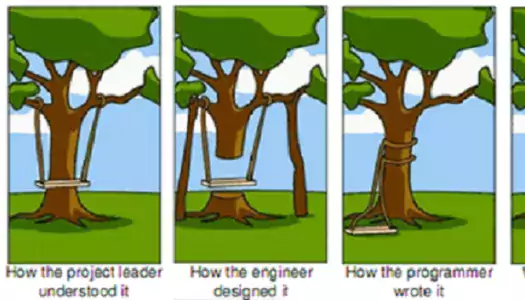Over the last several weeks, we’ve been introducing you to the different people on your LMS provider’s team who work on your LMS implementation—from the business analyst and project manager to the people who work behind the scenes, the LMS developers and quality assurance testers. Now it’s our trainers’ turn to share advice about LMS training.
Why you shouldn’t skimp on LMS training
Training reduces the learning curve. LMS trainers introduce your team to the system’s features and walk you through your workflows and processes. No matter how intuitive the system, you’ll get work done more quickly if you start your LMS experience by learning all you can from these experts.
LMS training allows your staff to take full advantage of your system’s functionality. They won’t fall back on old time-consuming routines once they see how quickly they can do something with your new LMS.
Training also makes it more likely that staff will comply with policies and processes. During training, they’ll learn how they should use the LMS. As a result, data, forms, reports, and content will remain clean and organized.
Take advantage of every type of training offered by your LMS vendor—their training sessions and their online training resources. Training hours are included in TopClass contracts. Our clients tend to use about two-thirds of their training hours during implementation and save the remaining third for future training.

What to expect during LMS training
We advise our clients to schedule training as soon as possible so they can start using TopClass LMS right away with confidence. However, if you’ve requested many customizations, you should wait until they’re complete so you can train on your system, not the standard system.
Who should attend training? Anyone who’s involved in:
- Setting up the LMS.
- Creating and building LMS content.
- Using LMS data, for example, finance staff who deal with eCommerce transactions and data.
To prevent overlooking anyone who should get training, review the training agenda to see if it reminds you of someone else who should participate.
LMS training is usually delivered via web conferencing. Because our trainers understand the best practices of adult learning, they design training experiences that make participants feel like they’re in the same room together. Large-staff associations sometimes arrange for on-site training.
At WBT Systems, we tailor training to each client’s needs and help you decide what to prioritize based on how you foresee using the LMS. We demonstrate the features you plan to use as well as different ways you can use the system. Our trainers share best practices, for example, how to prepare for LMS content creation, or get the data you need to make decisions about existing and future programs.
Here’s a training tip: Practice a little flipped learning to get a jump-start on training. Check out our online training resources ahead of time, for example, the “how to” videos. Then you can come to class ready to discuss and go deeper on what you’re learning.
We recommend two-hour trainings sessions. People begin to lose concentration if training sessions run any longer. To keep the session moving along, we also recommend not having more than ten people in a session.
You can rearrange the items on the training agenda to fit your team’s availability. For example, if the accounting manager can only attend training on Thursday, that’s when we’ll cover the eCommerce portion. However, we record all training sessions so if someone misses a day, they can catch up by watching the recording.
Another training tip: Go into your LMS after each training session and practice what you just learned. To make new learning stick, it’s best to apply new knowledge in spaced intervals, for example, a few hours after training, again the next day, and again in a few days. When practicing, if any questions or concerns come up, we can address them in the next session.

Getting to know your LMS
Sometimes, you can’t manage to find the time to practice. Or, you might be so focused on what you need to do immediately with the LMS that you forget how to do other things. You forget what’s possible—and when that happens you risk not taking full advantage of your LMS.
We know implementation is a time of information overload. If you can’t remember everything, don’t worry, we’ve got your back. Our support team is available to share the knowledge and experience they’ve built over 20 years of working closely with our client organizations.
But that’s not all. You can also find product documentation and other online support resources within your TopClass LMS, for example, in-product tours that guide you through setting up your LMS, and provide help with completing workflows and forms. Our “Getting Started” dashboard provides an at-a-glance layout that makes it easy to find what you need to set up your groups, users, and courses.
LMS training after implementation
Training never really ends because there’s always something new to learn, for example, new features introduced in upgrades. When TopClass upgrades are released, read up on them. If you plan to use those new features, make time to participate in the training we provide. Learn how to take advantage of new features and refinements, and incorporate these new capabilities into your workflow.
Even if you don’t plan to use new features, make sure you understand them so if circumstances at your association change, you know what’s possible. Upgrade releases provide an opportunity to review your “best practices.” Because of changes in technology, your existing practices may no longer be the best way to do something.
Make sure everyone at your association who uses the LMS has access to training resources, such as the recordings of your training sessions and administrator user guides. For example, if someone in your department is out for a few weeks, make sure another person can step in, access training resources, and temporarily take over critical tasks.
Staff who join the association after implementation may not fully understand everything the LMS has to offer unless they review the original training resources plus any training on upgrades. Arrange for colleagues to walk them through the system and its processes. Teaching someone how to use the LMS is another opportunity to review processes you may take for granted. A set of fresh eyes may spot places for improvement.
However, if your expert user is no longer on staff, you can always use those training hours you held in reserve to train new staff. Or, you can use them for “booster” training. Sometimes when an association is revamping their online learning programs, they’ll ask for additional training so they can ensure they’re continuing to use their LMS in the best way possible.
Stay curious. If you’re not sure how to leverage an LMS feature, ask the support team. And if you’re wondering if something is possible, ask us. Learning goes both ways. Our product roadmap is influenced by what we learn from you during training and beyond.