Imagine walking into an antique shop looking for a specific item. There’s so much to wade through, but you’re short on time. Pricy antiques are mixed in with flea market junk. You can’t see half the stuff or figure out what’s new since your last visit. The clutter is overwhelming. Maybe a good bottle of bourbon’s a better choice.
Do learners encounter something similar when visiting your online learning catalog? Are you displaying content clutter or structure? Can they easily find what they need? Is it possible they might choose one program when a better option is available? A poor user experience is a barrier to discovery and could drive learners to more organized online learning websites.

How content clutter happens
When you think about the reasons clutter piles up in an antique shop—or your home—you can imagine why it happens in a learning catalog too.
Rushed publication. When you’re under pressure to get something published, you may not spend enough time writing the best description or cataloging it appropriately.
Program growth. When your online learning program began, everything fit on one page. Categories and keywords weren’t a big deal, since a prospective learner could browse through everything in a matter of minutes. But now your catalog has grown and you realize you’ve created a monster.
Staff turnover. New staff weren’t privy to early conversations about the catalog—and procedures weren’t documented—so they’ve used their own labeling logic when uploading content. Now, inconsistency is a big problem.
No standard taxonomy. You’re making up the rules as you go, and those rules have changed over the years. Your team never thought through, documented, or enforced taxonomy. For example, someone took the easy way out by categorizing conference session recordings by event, but not by topic.
Third-party content. Your subscription to third-party educational content is expanding your catalog, but you haven’t had time to review it all—and some of it is not that great.
Amateur content. Volunteers created many educational videos, which you appreciated when you were struggling to build an online learning library. But frankly, some aren’t worth keeping and are just adding to the clutter.
How to prevent and eliminate content clutter
Decluttering is a tedious task, but as long as you continue to follow your policies and procedures, content clutter will never overwhelm you again.
Standard taxonomy. Develop an organizing structure for your catalog: categories and search filter terms, such as product or activity type (format), price, date range, and credit type.
Determine the keywords you will use in product names and descriptions so the search tool can pick them up. Use keywords related to the topic and experience level (introductory, intermediate, or advanced). Review this list of keywords annually so you can keep up with hot topics and changes in how people use language in your industry. Adopt the user's perspective when reviewing and adding keywords.
Keyword testing. Invite a group of users who aren’t familiar with your catalog to run searches for different use cases. Conduct additional tests to see how many search results come up for common keywords and decide how many is too much. For example, what if “leadership” brings up dozens of results? Is that too much for a user to wade through? Consider adding “suggested keywords” to your site somewhere.

Product names and descriptions. Just like website copy optimized for Google search, you want to optimize your product descriptions for catalog (and Google) searches with the keywords used by industry professionals. Watch out for clever (but unclear) titles of conference session recordings. If you have to rename them or rewrite the description so they include keywords, bring the issue to the attention of your conference content team.
Students, recent graduates, and people entering your industry may not be familiar with industry jargon, so supplement the usual keywords with those that newbies would use. Be careful with association acronyms and lingo—only those in the inner circle will understand what they mean.
Data entry procedures. Clarify and document the standard procedure for adding products to the catalog, including guidance for choosing the correct categories, filter properties, and keywords. Provide advice on crafting clear, persuasive, and search-friendly product titles and descriptions.
Specialty content. Take advantage of your LMS’s ability to only display specialty content to members of specific groups. For example, you wouldn’t want to clutter up the catalog by displaying volunteer leadership and training programs to the public. You could restrict access to this content to chapter volunteer leaders, HQ officers/board, HQ volunteer leaders, and/or HQ volunteers.
Learning and career pathways. Learning pathways provide structure and direction to learners. They encourage learners to embark on a path through your educational content that will help them achieve their professional goals. Pathways help them see where to start their learning or credentialing journey and what programs lie ahead.
Catalog criteria. Don’t let your LMS become a catch-all for every piece of content your association produces unless you think you can keep a handle on all of it. Establish criteria for LMS content: what should reside in the LMS and what should reside elsewhere. Or you may have the opposite problem: having to twist arms to get existing educational content into the LMS.
Product ownership. Each product needs an owner who’s responsible for ensuring content follows taxonomy rules and continues to be relevant, accurate, and timely. Ask volunteers to review content under the owner’s oversight.
Regular reports. Run regular reports to identify and evaluate products at the bottom of the purchase list, products with low completion rates, free products at the bottom of the views list, keywords not used in search, and non-keywords commonly used in search. For the bottom of the list dwellers, determine whether you have a value problem or a marketing problem.
Sunsetting. Put products on a staggered schedule for review every few years at the minimum. Review underperforming products every year. Establish criteria for keeping products as is, updating them, or sunsetting them. For products destined for sunsetting, first determine if there’s anything worth pulling out and saving.
If you establish procedures for publishing and reviewing online learning products, content clutter is less likely to accumulate. Learners will find the educational program they need more easily and quickly.