When taking an online asynchronous (on-demand) course, learners don’t have to worry about sticking to a schedule if travel or work gets in the way. They can progress at their own pace whenever it’s convenient for them—an advantage of asynchronous courses.
The disadvantage? Asynchronous courses are usually a passive solo learning experience. Without group activities, they provide fewer opportunities to recall, apply, and retain new information.
How to make asynchronous online courses more engaging and effective
Asynchronous courses become more enjoyable, engaging, and effective for learners when activities are built into their design. Because these activities break up the passive reading or watching experience, learners can switch gears, process new information, and refocus.
#1: Pre-course self-assessment
A pre-course self-assessment provides a baseline for what learners know at the start of the course. If they take the same assessment at the end of the course, they can see how far they’ve progressed.
Allow learners to take a self-assessment to test out of certain modules. Self-assessments also preview course content, similar to activity #11 on our list.
#2: Accountability buddy or cohort
The biggest challenge when taking an asynchronous course is holding yourself accountable. Ask learners if they’d like to be matched with someone who’s taking the course at the same time or taking a similar course. They can help each other stay on track. Provide a sample accountability guide with best practices and discussion topics.
If many learners are taking the same course at once, ask if they’d like to join a small cohort of peers who meet every few weeks online to discuss the content and their progress. You could also create a private discussion forum (activity #5) for these groups.
#3: Case studies or practice scenarios
Case studies give learners the opportunity to apply what they’re learning to a real-world situation. Provide a scenario with background information and guiding questions.
• What would they do in this situation?
• What are their reasons for this choice?
• What impact would these actions have?
• What factors caused the situation?
• How would they prevent the situation in the first place, if possible?
• What lessons did they take away?
When the case study is complete, the learner watches a video with the instructor’s interpretation or interpretations by people with different perspectives and solutions.
#4: Critical analysis
Ask the learner to critically analyze course content. Provide questions to guide their analysis so they don’t have to start with a blank page.
#5: Discussion forums
Asynchronous learners are usually alone in their learning journey. If others are taking the same or similar course, set up a private discussion forum for them. Seed it with questions. Although they may not all be going through the course simultaneously, they can still engage with others studying the same material.
#6: Feedback
Give learners a few opportunities during the course to provide feedback about their learning experience. At the end of the course, allow them to review their earlier feedback in case they have anything to add to those comments.
#7: Graphic organizers
Visual thinking tools help learners organize and analyze new information.
• Tables and charts
• Venn diagrams
• Mind maps
• Sketchnotes
• Storyboard

#8: Guest speakers
Listening to the same instructor for an entire course is monotonous. Mix it up with guest speakers, interviews with experts, and talk show formats. Ideally, the learner hears different perspectives from a diverse mix of practitioners.
#9: Guided notes
Researchers say notetaking by hand aids retention. Provide a notetaking template that learners can use while reading or viewing content.
#10: Interactive videos
With TopClass LMS, you can include interactive videos in courses. At certain points in the video, the learner must answer questions before proceeding—an example of retrieval practice.
#11: Listening or viewing (anticipation) guides
An anticipation guide lists key points and terms, reflection questions, fill-in-the-blank exercises, and true-or-false statements about the lesson’s content. Use the guide to activate a learner’s prior knowledge and preview the lesson. Make it printable so they can use it to take notes.
#12: Meetups
Schedule virtual monthly meetups for asynchronous learners. Rotate the discussion topics based on enrollment trends. Invite alumni who completed courses on the same topic. Ask an instructor or industry expert to facilitate the discussion. Use breakout rooms for smaller group discussions.
Replay popular conference sessions or webinars with the speaker or another expert in attendance in the chat box. Send attendees to breakout rooms for interactive ‘table’ exercises.
Give learners and course alumni access to exclusive meetups on hot topics or Ask-Me-Anything sessions with industry influencers.
#13: Microlearning
Break course content into small digestible chunks. Bite-sized microlearning content is easier for a learner to retain and fit into their busy life.
#14: Mixed media
Change content format to keep learners stimulated.
• Reading online content, journal articles, blog posts, news, book excerpts, paper excerpts, and infographics
• Watching videos—solo instructor, interview, and panels
• Listening to podcast episode excerpts
#15: Point-counterpoint debates
Since learners can’t participate in class discussions where different perspectives are raised, mimic that experience with simulated debates. Share videos of people debating a topic—the more contentious (and memorable) the better.
Ask learners to write about their first reactions, how their opinion changed during debate, and which side they ended up on and why.
#16: Quizzes
Schedule quizzes every two to three modules so students have the chance to recall what they’ve learned—another example of retrieval practice. Include a few questions from earlier modules.
Like all these activities, quizzes give learners a break from passive content. They can test their retention and identify where they should go back and review content before moving on.
#17: Reflective journaling
A private, personal record of their learning experience encourages students to become more aware of their cognitive process. They can record their reflections in an online or analog journey, audio, or video.
• At the start of the course, ask learners to write about their goals, expectations for the course, and challenges they anticipate.
• At the start of each module, ask them to record their prior experiences with or knowledge about the topic, as well as their biases, assumptions, and opinions.
• At the end of each module, ask them to reflect upon what they learned and experienced, and to record their thoughts on the content, assessments, and their ideas and reactions.
• At the end of the course, give them the option of submitting what they feel comfortable sharing as feedback, for example, what didn’t work well, what did, what they’d do differently next time, what they wish had occurred, and how they will apply what they’ve learned.
#18: Resource bank
Ask the learner to contribute content to the list of supplemental resources for the course, for example, blog posts, podcast episodes, videos, or journal articles. Invite them to review and critique one or two of the existing resources.
#19: Virtual field trips
During the pandemic, virtual field trips were a big hit for K-12 education. Why shouldn’t adults enjoy the same experience? Search for resources that relate to course content and provide a look behind the scenes. Ask industry vendors for suggestions—a great sponsorship opportunity—or film your own. You can also use these videos to educate people about your members’ industry or profession.
Help your asynchronous online courses stand out from the competition by making them more engaging, enjoyable, and effective. These 19 activities provide a break from passive consumption so learners can refocus, process, and retain new information.